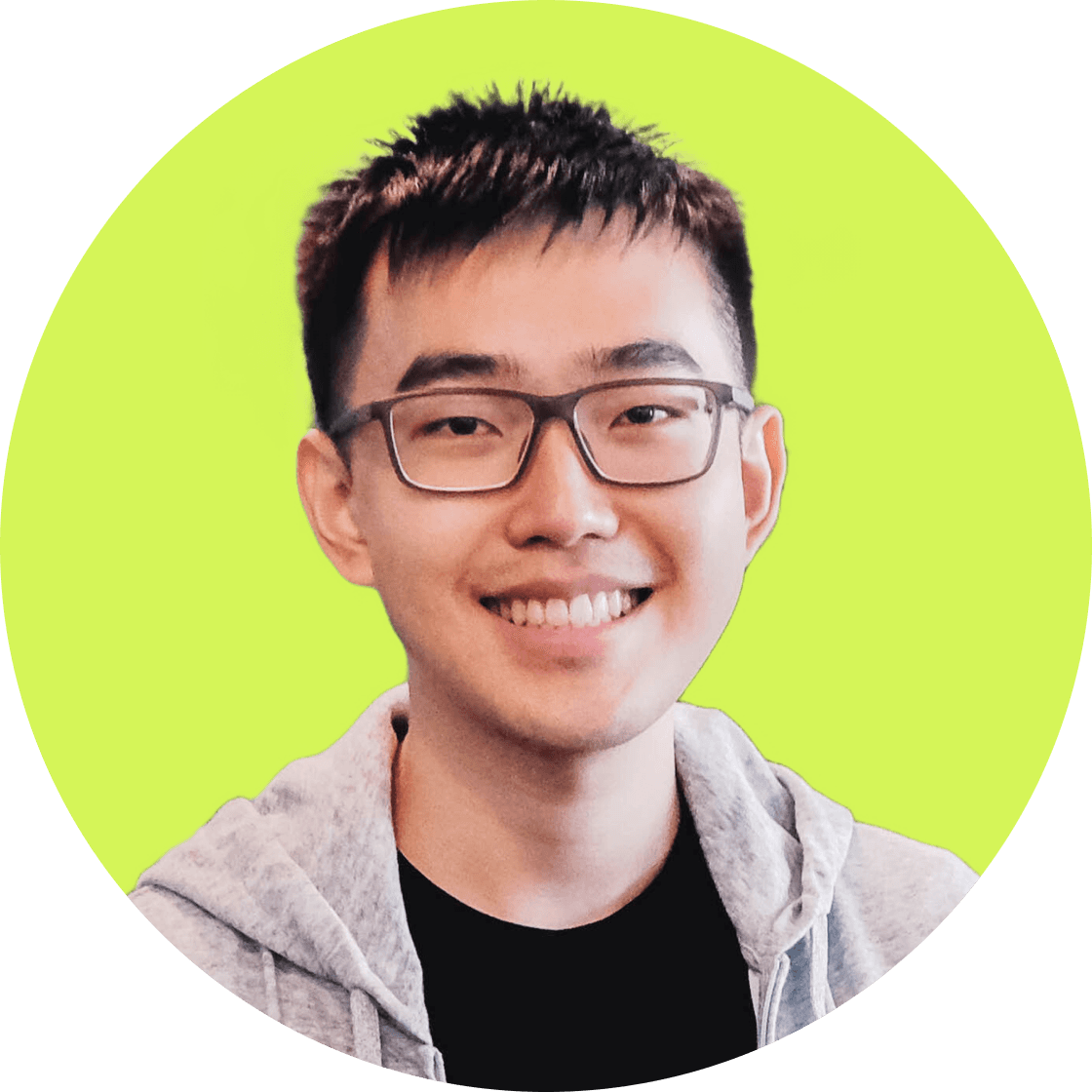We’re excited to announce that Ethereum is now integrated with Formo’s web3 form builder! This milestone opens up new possibilities for dapps and team building on Ethereum, making it easier than ever to capture onchain and offchain data. Let’s dive into how you can get started right away.

Ethereum x Formo
Why Ethereum?
Ethereum is known as the foundational blockchain for decentralized applications (dApps), with a robust network and extensive ecosystem. By incorporating Ethereum into Formo, you can easily capture tokens and assets on Ethereum, thanks to token-gated forms and surveys.
Formo's mission is to deliver an easy-to-use onchain analytics solution for builders. We empower builders on Ethereum team buildings to leverage onchain data and engage with highly active Web3 users.
What does this mean for you?
With Ethereum’s integration, you can now create token-gated forms for the Ethereum ecosystem. Whether you’re launching a web3 startup, managing a dapp, or exploring new ways to engage with your community, Ethereum’s integration into Formo empowers you to make data-driven decisions and achieve product-market fit.

Blockchains supported by Formo
Today, you can:
Create forms that utilize onchain data from Ethereum, such as token and NFT data.
Implement surveys and collect responses faster than ever for Ethereum dapps, users, and communities.
Yos Riady, Founder of Formo, shares his enthusiasm:
“Ethereum has been at the heart of the web3 ecosystem, and integrating it into Formo is a significant step towards empowering onchain builders on Ethereum to understand and use onchain data with confidence. We’re beyond excited to see how Formo helps builders leverage Ethereum’s data to build onchain apps users want.”
Getting Started with Ethereum on Formo
Step 1: Go to Formo.so
Step 2: Sign in and create a form

Step 3: Go to Access Gate in the Settings page and choose “Add Requirement”

Step 4: Select “Ethereum” network, search or paste your token address
Step 5: Set the minimum amount and name your requirement

Step 6: Click on “Add requirement” to complete.

Next, you can publish and share the form to start collecting responses. You’ll be able to engage with your most active users and gain actionable insights to build products people want.
What’s next?
We’re committed to integrating more blockchains and offering additional features to support your web3 data and analytics needs. If there’s a blockchain you’d love to see on Formo, let us know, and we’ll work to make it happen!
Get started with Ethereum and Formo today!