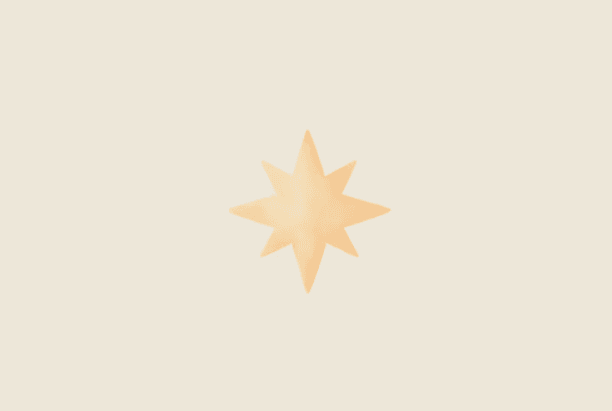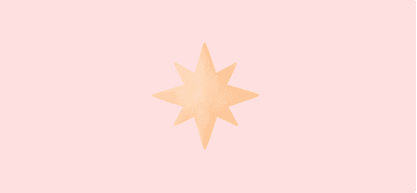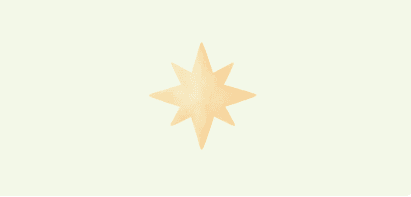Event Registration Form Template
Track and manage signups for your online event.
Create a simple, streamlined, and user-friendly application form that collects all the necessary information for the organization
Questions for Online Event Registration Forms
What is your full name?
What is your email address?
What is your company/organization name?
What is your job title/position?
Which sessions/workshops are you interested in attending?
How did you hear about this event?
Social Media
Advertisement
Friends
Others
Are you interested in participating in any networking activities?
Do you have any questions or comments for the event organizers?
Frequently Asked Questions
1. How can I make my event registration form more effective?
Use a creative template, clear questions, offer incentives like discounts and simplify the form for easy completion.
2. How do I get more people to sign up for my event?
Improve event registration with a visually appealing form, effective social media and ads marketing strategies, and incentives for early sign-ups.
3. Can I put a cap on the number of invitees?
Set your form to close on a specific date or after reaching a set number of responses. Customize your closed message to match your brand.
4. How can I make my event registration form mobile-friendly?
To create a mobile-friendly event registration form, start with a responsive design, simplify navigation with a single-column layout and clear calls-to-action
5. How can I simplify form questions without losing information?
Leverage autofill, lookup, and social sign-in to pre-populate attendee details. Simplify field types with dropdown menus, checkboxes, and date pickers. Break long forms into steps, and group-related questions, and provide clear instructions.
Related Forms
Powerful forms made for web3
No-code setup
Collect data without writing a single line of code.
Token gating
Set onchain requirements for your forms, such as token ownership.
Custom branding
Customize the look and feel of your forms to match your brand.