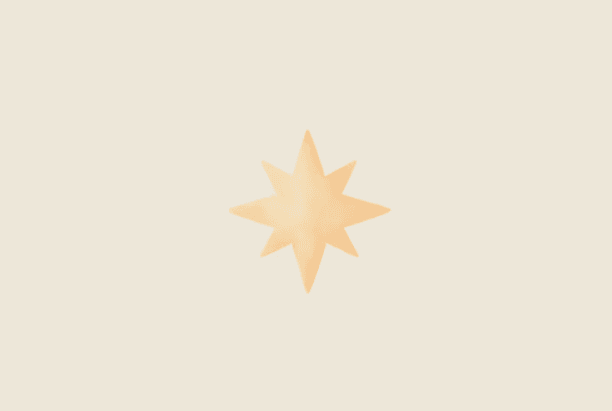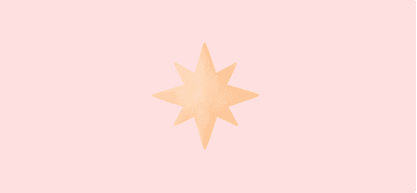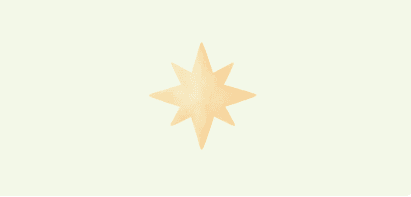Testnet Feedback Form Template
The online form is designed to gather feedback about your testnet launch.
Create a simple, streamlined, and user-friendly application form that collects all the necessary information for the organization
Questions for Testnet Feedback Forms
How would you rate your overall experience with the testnet?
What did you like the most about it?
UI/UX
Content
Responsiveness
Features
Other
Did you find the app easy to navigate?
Were the loading times fast enough?
Did you encounter any glitches, bugs, or errors?
If yes, please describe the issue and share a screenshot if possible
Were you able to complete the tasks you wanted to?
Did you face any challenges during the integration process?
What improvements would you suggest to enhance the testnet experience?
What is your role?
Developer
Tester
User
How much experience do you have with blockchain and crypto?
Frequently Asked Questions
1. What is a Testnet Feedback Form?
A survey to collect user feedback after participating in Testnet to help the developers improve the product before it goes live.
2. Who should fill it out?
Testnet feedback forms are typically filled out by users who have been actively involved in testing the Testnet, including developers, testers, and early adopters.
3. What questions are asked?
Overall experience, onboarding, performance, features, integration, and general feedback/suggestions.
4. How is the feedback used?
To fix bugs, improve usability, and refine the product based on user insights.
Related Forms
Powerful forms made for web3
No-code setup
Collect data without writing a single line of code.
Token gating
Set onchain requirements for your forms, such as token ownership.
Custom branding
Customize the look and feel of your forms to match your brand.