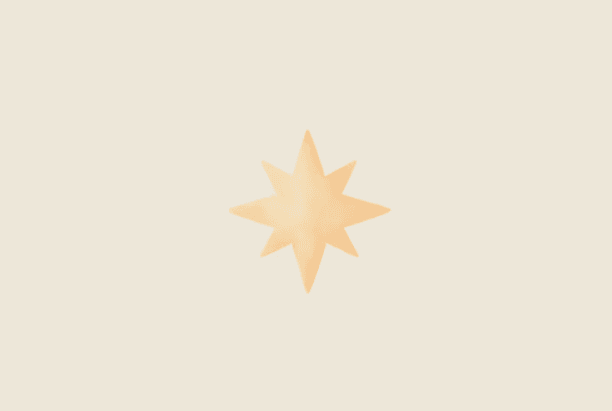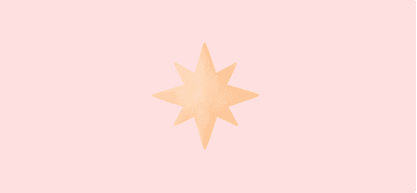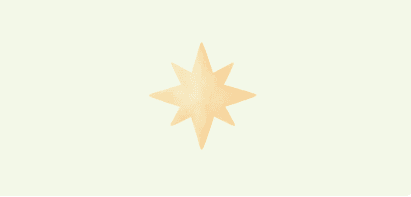Webinar Registration Form Template
This form helps attendees register for your webinar.
Create a simple, streamlined, and user-friendly application form that collects all the necessary information for the organization
Questions for Webinar Registration Forms
What is your full name?
What is your email address?
What is your company/organization name?
What is your job title/position?
What do you hope to learn from this webinar?
Are there any specific topics you would like the speakers to cover?
What is your level of experience with the webinar topic?
Beginner
Intermediate
Advanced
Have you attended similar webinars in the past?
Do you have any questions or comments for the event organizers?
Frequently Asked Questions
1. What are the key elements to include in a user-friendly registration form
Ask for essential information only, and identify optional fields. Use concise labels and provide formatting guidelines. Implement real-time validation with helpful error messages.
2. How can I optimize form design for a better user experience?
Design clear, compelling call-to-action buttons. Use plain language and adaptive placeholders. Provide intuitive validation with color, messaging, and icons.
3. Are all the features of the webinar registration form free?
Our webinar registration form builder offers a robust free plan with the option to upgrade to advanced features for Web3.
4. Will my form be web-responsive?
Formo provides a device-responsive registration experience that allows attendees to submit their information faster. Integrate submissions into your CRM or spreadsheet for better organization.
Related Forms
Powerful forms made for web3
No-code setup
Collect data without writing a single line of code.
Token gating
Set onchain requirements for your forms, such as token ownership.
Custom branding
Customize the look and feel of your forms to match your brand.