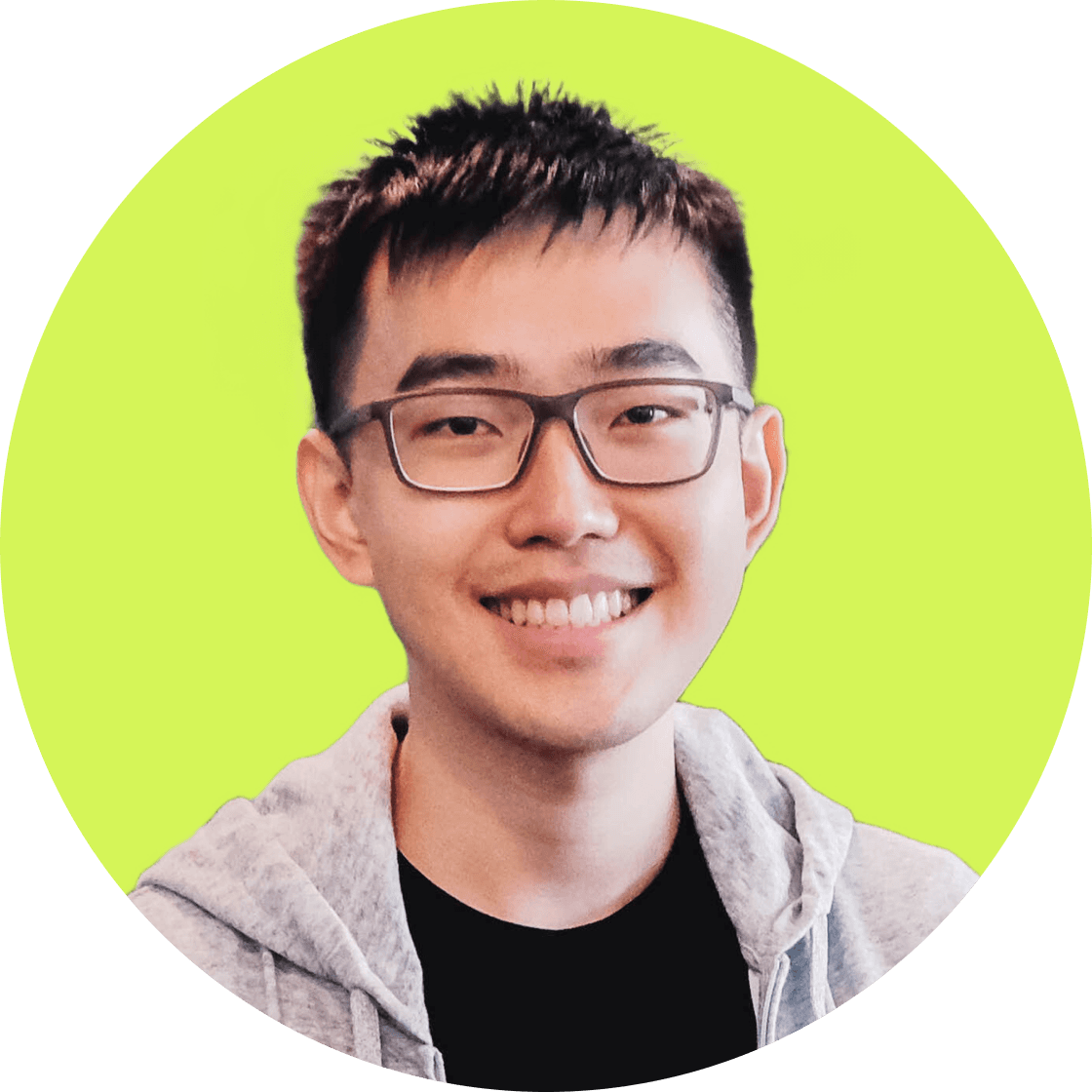UTM (Urchin Tracking Module) parameters are small text snippets added to URLs that help marketers track traffic sources and campaign performance. By tagging links with UTMs, Web3 teams can see exactly which channels, posts, or ads drive the most engagement and conversions.
For Web3 projects, UTMs play a critical role in bridging offchain marketing campaigns (Twitter, Discord, Farcaster, newsletters) with onchain user interactions (dApp usage, transactions). This makes them a powerful tool for accurate attribution, data-driven decision-making, and optimizing ROI.
Key Takeaways:
UTM codes tag URLs to track traffic sources and campaign performance.
Five main UTMs: campaign, source, medium, content, and term.
Best practices: don’t tag internal links, keep lowercase, use a UTM builder, avoid spaces, and audit regularly.
Formo Analytics links UTM data to onchain actions for better marketing insights and ROI.

Analyzing UTM data with onchain metrics to optimize Web3 marketing ROI
Even though adding UTM parameters to a URL seems simple, the process can be error-prone when managing multiple URLs and campaigns. In the following sections, we'll explore how UTM parameters fit into URLs and why they matter for Web3 marketing.
What is a UTM Code?
UTM codes (or UTM parameters) are small text snippets added to URLs to help marketers track where website traffic comes from, down to specific posts or pages.
For example:
http://formo.so/actionable-insights-for-onchain-apps?utm_campaign=blog_post&utm_medium=social&utm_source=twitter
Breakdown:
Base URL:
http://formo.so/actionable-insights-for-onchain-appsutm_campaign=blog_post: The campaign name
utm_medium=social: The channel (social media)
utm_source=facebook: The specific source (Twitter)
While tools like Formo Web3 analytics show traffic by channel, UTM codes let you see exactly which post or ad drove the click. They don’t affect the page itself but give your analytics tool deeper tracking insights.
What is UTM Tracking?
UTM tracking involves appending a code to a URL to monitor marketing campaign performance and traffic sources. These parameters allow analytics tools to categorize and measure the success of marketing campaigns.
What Are the 5 UTM Parameters?
UTM codes help you track where your traffic is coming from and how it's getting to you. Here are the five key parameters:
1. UTM Campaign (utm_campaign)
Group all traffic related to a specific marketing campaign. This helps you see how a specific campaign (e.g., NFT_drop, Airdrop2024) performs across multiple channels.
Example: utm_campaign=nft_drop
2. UTM Source (utm_source)
Tells you where the traffic is coming from, such as Twitter, Discord, Email, Farcaster,.... Helps you evaluate the performance of different platforms.
Example: utm_source=twitter
3. UTM Medium (utm_medium)
Identifies the general channel used, such as social media, email, referral, or paid search. This is useful for understanding which types of channels are most effective.
Example: utm_medium=social_media
4. UTM Content (utm_content)
Differentiates between variations of content or links pointing to the same page. Often used in A/B testing or to track different placements (e.g., sidebar vs. header link).
Example: utm_content=sidebar_link
5. UTM Term (utm_term)
Captures the specific keyword used in paid search campaigns, so you can track performance down to the search query level.
Example: utm_term=web3+marketing

Example of Anatomy of a URL
Why UTM Matters for Web3 Product Analytics
UTM parameters are critical for Web3 analytics because they help link offchain marketing efforts with onchain acitivity to provide a complete view of web3 user journey.
1. Tracking Onchain & Offchain Traffic
Web3 marketing spans multiple channels, including social media, email newsletters, paid ads, and community platforms. Unlike Web2, where Google Analytics suffices, Web3 analytics must link offchain traffic (Twitter, Telegram, Discord) with onchain interactions (dApp usage). UTM parameters bridge this gap, making it easier to analyze traffic from different sources as long as you put the UTM link there.
2. Measuring Marketing Performance
UTMs help Web3 projects track marketing effectiveness, identifying high-performing sources and conversions. For example, a DeFi platform running ads on Twitter and Discord can determine which drives more engaged users, helping identify better resource allocation and improving campaign ROI.
3. Optimizing Growth & User Acquisition
Web3 growth teams rely on data-driven decisions to optimize user acquisition. By analyzing UTM-tracked traffic, teams can:
Identify which channels bring the most active users.
Optimize marketing targets by focusing on high-converting sources.
Improve retargeting strategies based on user behavior.
Best Practices for Setting Up UTMs
A well-structured UTM strategy prevents inconsistencies, ensures reliable analytics, and improves decision-making. Here are the key factors:

Formo’s UTM Generator
1. Never Add UTM Tags to Internal Links
Avoid using UTM parameters on internal links within your website or dApp. This can distort analytics by treating internal navigation as new external traffic, leading to inaccurate attribution. Instead, use event tracking or other internal analytics tools to measure internal user flow.
2. Maintain Case Consistency
UTM parameters are case-sensitive, meaning "Twitter", "twitter", and "TWITTER" will be treated as separate sources. Always use lowercase to avoid confusion and data fragmentation (e.g., utm_source=twitter).
3. Utilize a Campaign URL Builder
Manually adding UTM parameters increases the risk of errors and inconsistencies. A Campaign URL Builder (such as Google’s UTM Builder or Formo's UTM Generator) ensures correct formatting, reducing mistakes and improving tracking accuracy.
4. Avoid Spaces in UTM Parameters
UTM parameters cannot contain spaces, as they can break URLs. Instead:
Use dashes (
-) to separate words (nft-drop-campaign).Use underscores (
_) for multi-layered data points (weekly_2024_01_15).Avoid special characters that might cause encoding issues.
5. Use UTM Conventions for Complex Data Tracking
If your campaigns require multiple levels of tracking (e.g., tracking influencers, regions, or content formats), define a structured UTM convention. Example:
utm_source=twitter&utm_medium=social&utm_campaign=nftdrop-2024&utm_content=video-reviewutm_source=telegram&utm_medium=community&utm_campaign=token-launch&utm_content=announcement
6. Regularly Audit and Clean Up UTM Data
Over time, inconsistencies or redundant UTM tags may appear in your analytics. Regularly review your UTM structure to:
Merge duplicate tracking values.
Identify and correct errors.
Align your team with proper UTM usage.
How to create a UTM link in Google Analytics
Here are the steps involved in building UTM codes in Google Analytics
Step 1: Use Google’s Campaign URL Builder
Go to Google’s Campaign URL Builder
Step 2: Fill in these fields:
Website URL – The destination link
Campaign Source (
utm_source) – e.g., Twitter, newsletterCampaign Medium (
utm_medium) – e.g., social, email, cpcCampaign Name (
utm_campaign) – e.g. nft_drop(Optional)
Campaign Term (
utm_term) – for paid keywordsCampaign Content (
utm_content) – for A/B testing
Step 3: Copy the generated URL
The tool will create a URL with UTM parameters added. Example:
https://yourwebsite.com/?utm_source=twitter&utm_medium=social&utm_campaign=nft-drop
How to create a UTM link in Formo Analytics
Here are the steps involved in building UTM codes in Formo Analytics
Step 1: Use Formo’s Free UTM Builder
Go to Formo’s Free UTM Builder
Step 2: Fill in UTM fields (same as GA):
Source – e.g., farcaster, email
Medium – e.g., social, community
Campaign – e.g., dev_airdrop
Content (optional) – e.g., sidebar_link
Term (optional) – e.g., crypto+grants
Step 3: Copy the generated URL
The tool will create a URL with UTM parameters added. Example:
https://yourwebsite.com/?utm_source=twitter&utm_medium=social&utm_campaign=nft-drop
How to track UTM parameters in Formo Analytics
Formo Analytics provides a seamless way to track onchain and offchain traffic using UTM parameters. By integrating UTM tracking, Web3 projects can monitor marketing channel performance and correlate user interactions with onchain data for deeper behavioral insights.
With Formo, automated reports can break down user engagement by UTM parameters, helping teams make data-driven marketing decisions. It also enables tracking of specific active users who interact with marketing campaigns, allowing better segmentation and retargeting.

Formo’s UTM tracking I Formo Interface
To integrate UTM in Formo Analytics:
Generate UTM-tagged links for your Web3 campaigns and direct users to your Dapps.
Analyze traffic sources in Formo’s Analytics dashboard to see which campaigns generate the highest engagement.
Compare UTM data with onchain interactions, ensuring accurate attribution for conversions and transactions.
Use insights to optimize marketing strategy by identifying which platforms deliver high-value users.
UTM parameters are critical for Web3 marketers, enabling precise traffic tracking and campaign performance measurement. Using a UTM Builder simplifies URL management and reduces errors. By implementing UTM tracking, Web3 projects gain a data-driven marketing advantage, optimizing resource allocation, enhancing user acquisition strategies, and driving sustainable growth.
If you're building a Web3 product, use UTM tracking to optimize your growth strategies and gain deeper insights into your audience. Formo Analytics supports UTM tracking and more, giving you full onchain attribution by linking offchain engagement with onchain activity.
Read more:
Web3 Funnel Analytics: Optimize Your User Journeys for Growth
Mastering Web3 Marketing Attribution Analytics: A Complete Guide
Follow us on LinkedIn and Twitter, and join our Slack community to learn how Formo turbocharges growth for leading teams across web3!
FAQs
1. Can UTM parameters be used on decentralized platforms like Farcaster or Lens?
Yes. As long as the platform supports clickable URLs, you can add UTM parameters to links shared on decentralized platforms such as Farcaster or Lens. This allows Web3 marketers to track referral traffic from these platforms, measure engagement, and compare performance with other channels.
2. Do shortened URLs keep UTM data?
Yes. Most URL shorteners (like bit.ly or t.co) retain UTM parameters as long as they are not stripped or altered. However, always test your shortened links before publishing to ensure the full UTM string is preserved and tracking remains accurate.
3. Is it safe to share UTM links publicly?
Yes, UTM-tagged links are safe to share publicly. However, avoid including any sensitive or private information in the parameters, since UTMs are visible in the URL and can be accessed by anyone who clicks the link. Stick to campaign names, sources, and mediums only.
4. Do UTM parameters impact SEO or search rankings?
No. UTM parameters are purely for tracking purposes and do not affect how pages are ranked by search engines. They do not influence organic SEO performance. For best practices, always use canonical tags on your pages so that Google indexes the main URL without UTM strings.
5. Can I use UTM tracking for influencer campaigns?
Absolutely. Assigning unique UTM codes to each influencer’s link allows you to track traffic, engagement, and conversions from their specific audience. This helps measure campaign ROI, identify your most effective influencer partnerships, and optimize future collaborations.