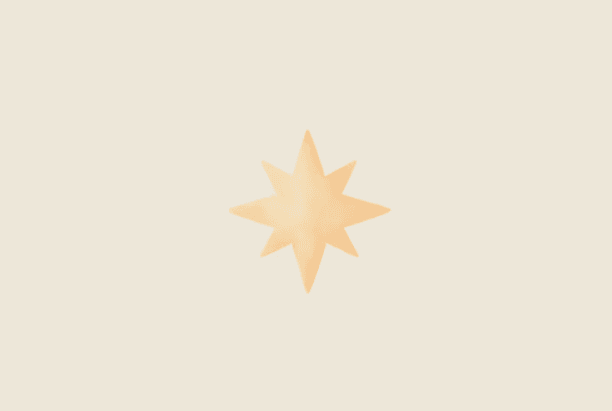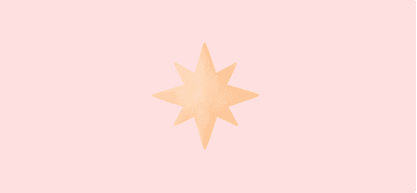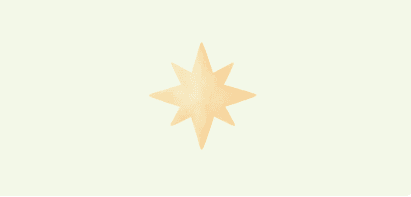Pre-order Form Template
Turn potential users into paying customers using this pre-order form template.
Create a simple, streamlined, and user-friendly application form that collects all the necessary information for the organization
Questions for Pre-order forms
What is the name of the product you are interested in pre-ordering?
Please provide a brief description of the product you are interested in pre-ordering.
Are there any specific options you would like for your product?
Do you have any special requests or notes for your pre-order?
Would you like to receive a confirmation email once your pre-order is processed?
Would you like to receive updates on the status of your pre-order?
What is your name?
What is your email address?
How would you like to pay for your pre-order
Credit card
PayPal
Bank transfer
Frequently Asked Questions
1. Why should I create a pre-order form?
You can gauge demand and build excitement around your product.
2. What do I need to include in a pre-order form?
A pre-order form should collect the customer information necessary to fulfill the orders, such as contact information, payment, product details, and preferred delivery date.
3. Can I use a pre-order form for any type of product or service?
Yes, pre-order forms can be used to collect pre-orders for a wide variety of products and services, including e-commerce goods, tickets, personal services, and Web3 applications.
4. What happens after a customer submits the pre-order form?
You can send an automated confirmation e-mail, generate a receipt, and notify the customer of the status of the product.
Related Forms
Powerful forms made for web3
No-code setup
Collect data without writing a single line of code.
Token gating
Set onchain requirements for your forms, such as token ownership.
Custom branding
Customize the look and feel of your forms to match your brand.