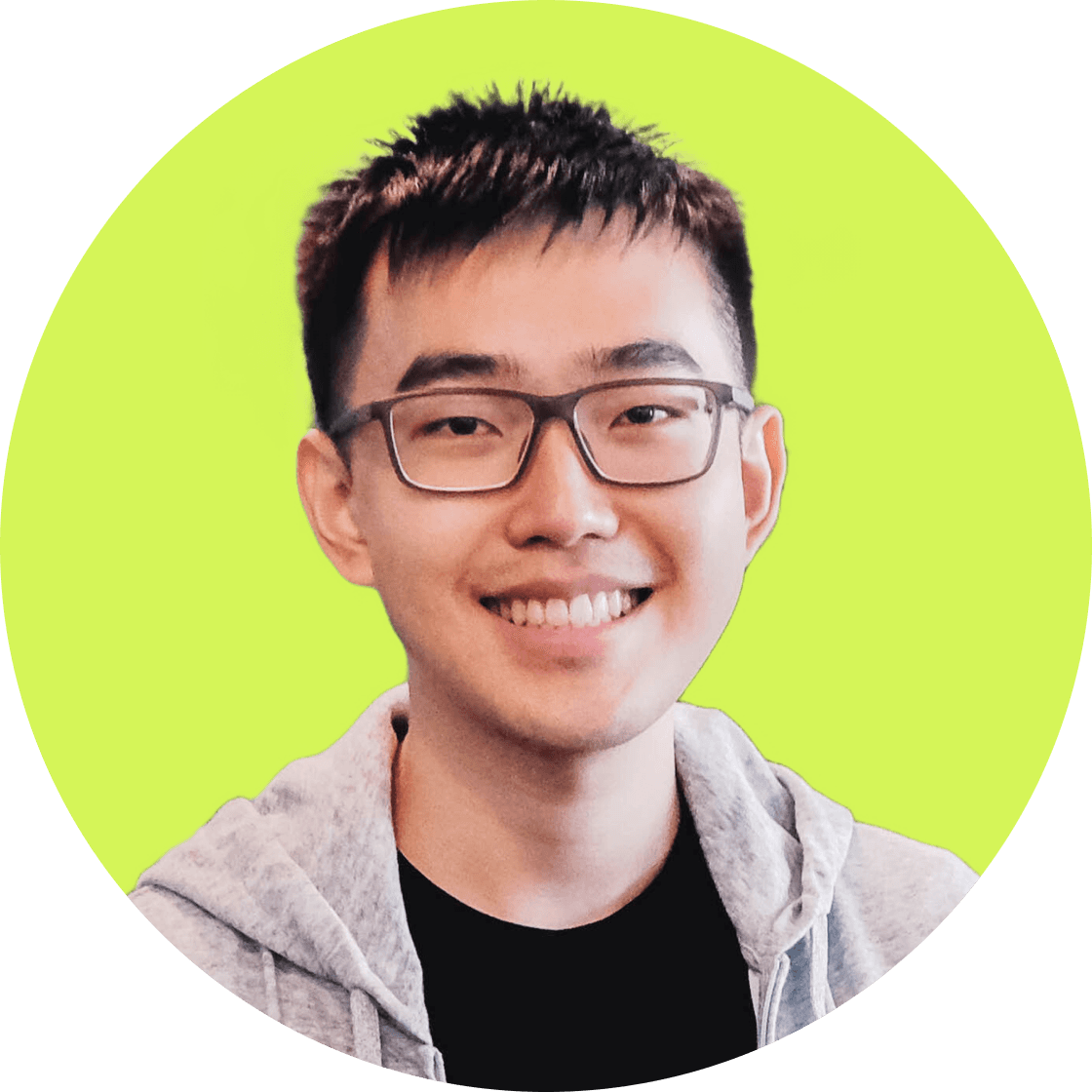We're thrilled to announce that Celo, the mobile-first blockchain, is now integrated with Formo’s Web3 Form Builder! This integration empowers Celo developers and Web3 projects to create token-gated forms and surveys, capturing onchain and offchain data to understand and acquire Web3 users.

Celo x Formo
Why Celo?
Celo is a mobile-first, permissionless blockchain platform that aims to enhance financial accessibility through decentralized applications (dApps) and smart contracts. Originally launched as a Layer 1 blockchain, Celo transitioned to operate as a Layer 2 solution on Ethereum in July 2023, utilizing the OP Stack from Optimism. This shift is designed to improve liquidity sharing between Celo and Ethereum while enhancing security and developer experience.
What does this mean for you?
By integrating Celo with Formo, Web3 teams and developers can now create token-gated forms that capture valuable onchain activity and collect feedback from Celo’s communities. With Formo, you can now verify users based on their Celo wallets, analyze Web3 user behavior and accelerate product growth.

Blockchains supported by Formo
From today, you can:
Create forms that utilize onchain data from Celo, such as token and NFT balances.
Implement surveys and collect responses faster than ever for Celo dapps, users, and communities.
Yos Riady, Founder of Formo, shares his enthusiasm:
"The Celo team has made great contributions to the growth of Ethereum and the broader consumer crypto space. We're beyond excited to see how Formo will empower Celo's developers to use onchain data to build amazing dapps that users truly want".
Getting Started with Celo on Formo
Accessing Celo’s data is now easier than ever on Formo. When creating a form, simply choose Celo as your preferred blockchain, and you have full access to onchain data from the Celo network.
How to connect to the Celo network in your web3 Form:
Step 1: Go to Formo.so
Step 2: Sign in and create a form

Step 3: Go to Access Gate in the Settings page and choose “Add Requirement”. You can select an ERC20 Token or a Native Token based on your needs.

Step 4: Select the “Celo” network, search or paste your token address

Step 5: Set the minimum amount and name your requirement
Step 6: Click on “Add requirement” to complete.

Next, you can publish and share the form to start collecting responses. You’ll be able to engage with your most active users and gain actionable insights to build products people want.

What’s next?
We’re committed to integrating more blockchains and offering additional features to support your web3 data and analytics needs. If there’s a blockchain you’d love to see on Formo, let us know, and we’ll work to make it happen!
Learn more about our new chain integrations: Mode, Polygon zkevm, and Arbitrum Nova. |
Get started with Celo and Formo today!